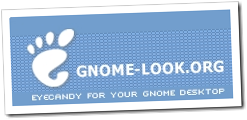AWN is a dock-like window and launcher manager for Linux. But you already know that, right?
Evolution AWN 0.4. is the next major version due for release and is currently in beta for people desperate to try it out.
The point-four series has reworked AWN from a bottom-bound dock into something much more powerful and flexible, adding a slew of new features, enhancements and UI improvements along the way for good measure.
- Intellihide? Check.
- Panel Mode? Check.
- Swish Docky inspire Applets? Check.
- Squishy Icon Animations Still There? CHECK!!!!
What's new?
What isn't! Let's over-view the new major features one-by-one: -
StylesPrevious version of AWN come with two styles: Flat or 3D. Both of these still reside in point-four but the following are also added: -
Floaty  Curvy
Curvy Edgy
Edgy None
None "Extended"
"Extended"Checking 'expand the panel' in the settings dialog extends the dock the full width of your screen. You can then add the 'panel expander' applet to shove notifications, trash cans and whatever else to one end of the panel, whilst keeping your launchers and windows the other end.
Like so: -
PositionAWN 0.4 allows a user to place the dock wherever they wish on screen. (top, bottom, left or right).
It is still only possible to have one dock on screen. Docky allows for multiple docks in various positions.
Auto-hidingTalking of Docky it's worth mentioning AWN 0.4's new 'hiding features' that were no doubt inspired by the 'intellihide' feature the former introduced.
The full list of 'behaviours' in AWN are: -
- Standard - Keeps AWN on top, doesn't hide
- Panel Mode - Works almost like a gnome-panel; maximizing windows snap to the top of the panel.
- Autohide Keep Below - AWN stays under windows
- Autohide Fadeout - AWN fades outs when a window covers the dock
- Transparency - AWN stays on top but goes "transparent" so you can see the window beneath (see image below)
- Custom
Launchers OnlyAWN allows a user to have a launcher only dock with no window management.
Window GroupingAll windows of one application are grouped under one icon on the dock.
IconsDrag and drop arranging of icons is now supported.
AppletsApplets now have the opportunity to behave differently. Again, part of this is surely inspired by GNOME Do Docky: -
 Settings Dialog
Settings Dialog
AWN-Manager has been retired and replaced with the shiny new config dialog 'awn-settings'.
Install/Download
The best way to install AWN 0.4 is to add the AWN:Testing PPA. This will make sure you get all of the latest features, fixes... and new bugs!
You can find it @
https://launchpad.net/~awn-testing/+archive/ppa